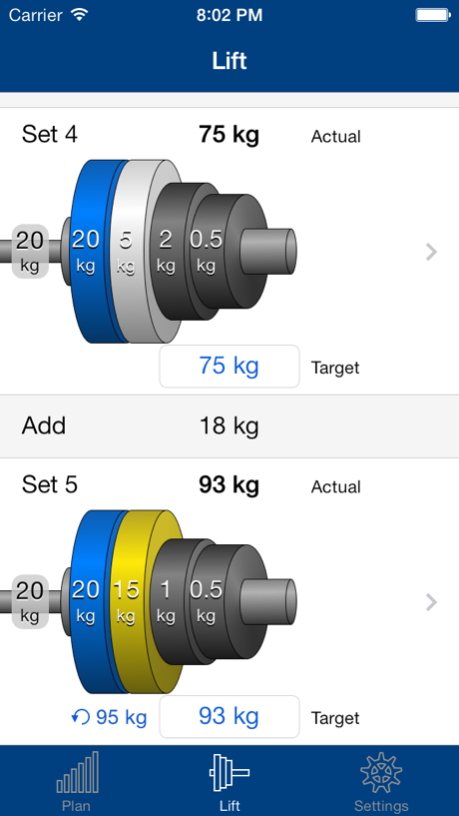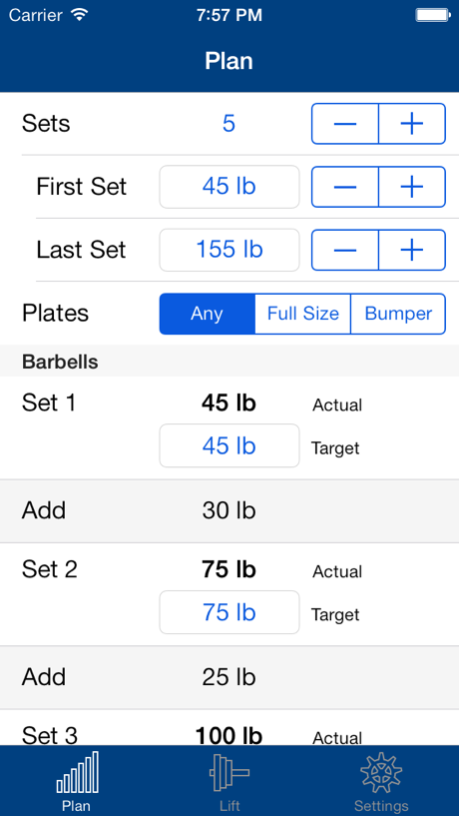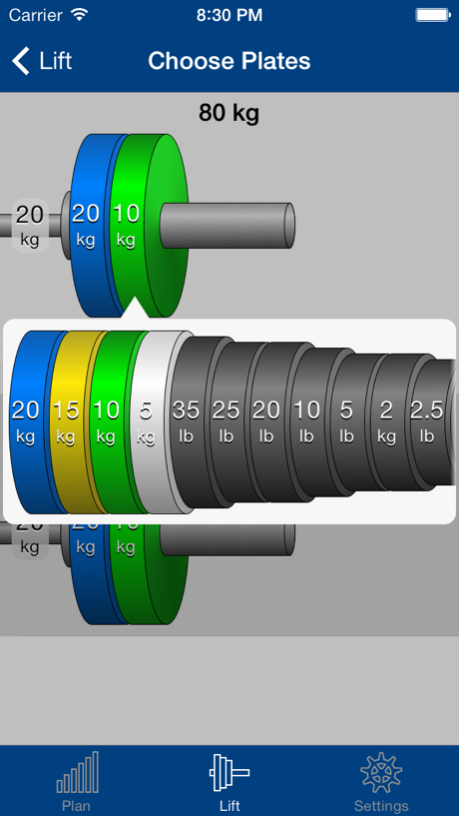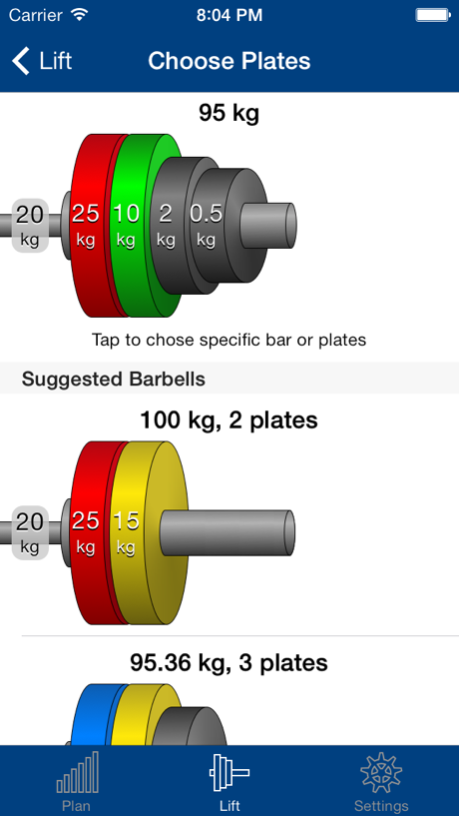Barbell Builder 1.2.4
Continue to app
Free Version
Publisher Description
In-App Purchase is now free! I want to send my thanks to the dozens of people who've bought it over the years!
When you're lifting, you don't always want to spend brainpower doing arithmetic. Barbell Builder makes it easy to figure out what plates to put on the bar to make your target weights.
Barbell Builder calculates weight progressions, so you get from your first warm-up to your working weight in even steps. It shows you clear visual representations of the weights on each bar, so you can quickly double-check your loading. It even takes into account whether the lift you're doing requires full size or bumper plates.
Barbell Builder not only figures out the easiest way to get to your target weight, but also suggests options for loading the bar with fewer plates but a little more weight. And, of course, it lets you choose specific plates, in case someone else at the gym is using the plates you want.
With the "Plate Editing" In-App purchase, you can customize your gym, setting numbers, weights, types, and appearances of plates and bars. Have an unusual plate size? No problem. The plate editor will let you specify exactly what you have. You can try out this functionality out for free and decide whether the purchase is right for you.
Dec 12, 2014
Version 1.2.4
This app has been updated by Apple to display the Apple Watch app icon.
Bug fixes.
About Barbell Builder
Barbell Builder is a free app for iOS published in the Health & Nutrition list of apps, part of Home & Hobby.
The company that develops Barbell Builder is Aneel Nazareth. The latest version released by its developer is 1.2.4.
To install Barbell Builder on your iOS device, just click the green Continue To App button above to start the installation process. The app is listed on our website since 2014-12-12 and was downloaded 2 times. We have already checked if the download link is safe, however for your own protection we recommend that you scan the downloaded app with your antivirus. Your antivirus may detect the Barbell Builder as malware if the download link is broken.
How to install Barbell Builder on your iOS device:
- Click on the Continue To App button on our website. This will redirect you to the App Store.
- Once the Barbell Builder is shown in the iTunes listing of your iOS device, you can start its download and installation. Tap on the GET button to the right of the app to start downloading it.
- If you are not logged-in the iOS appstore app, you'll be prompted for your your Apple ID and/or password.
- After Barbell Builder is downloaded, you'll see an INSTALL button to the right. Tap on it to start the actual installation of the iOS app.
- Once installation is finished you can tap on the OPEN button to start it. Its icon will also be added to your device home screen.